Welcome to Onsite Customer Portal. This is your first post. Edit or delete it, then start blogging!
Author: admin
About Contractor Management
Woolworths Group is committed to putting safety, health and wellbeing at the centre of what we do and has implemented a Contractor Management System across all business units within the group. The Contractor Management System adopts a risk-based approach to categorise and manage contractors based on the work they perform on our sites. This site presents more detailed information about what the system is and who has to use it.
How it works
The Contractor Management System allows contracting companies to self-register by entering their company details and requested documents (including insurances, licences, and safety documents) depending on the work they do for Woolworths Group.
All workers who undertake work at Woolworths sites and stores must complete a Woolworths Online Safety induction. The worker must read a number of Woolworths Group safety information modules and answer assessment questions to confirm their understanding. Once the worker has passed their course, they will be issued a Woolworths Contractor Safety Card and ID number to present when working on any Woolworths Group sites.
Avetta
Avetta manage the Workforce Management System on behalf of Woolworths.
Learn more about Avetta.
Registration and Induction Compliance
The Woolworths Contractor Management process is completed in two parts: company registration and worker induction bookings.
We suggest you read through the steps before you get started, giving yourself time to source and upload the information about your business and employees who will work for Woolworths Group. A nominated administrator from your business will be required to complete the steps below.
User guides with screenshots can be found on the Help and Resources page.
Are you a Specialist Contractor (Merchandiser and Demonstrator, Support Office, IT, Energy Provider)? Click here to find your induction.
Let’s get started!
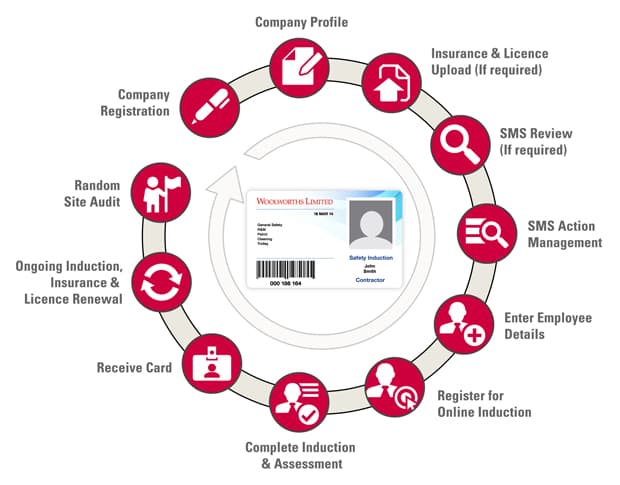
STAGE 1: BUSINESS REGISTRATION
Step 1 Create a business account
The Woolworths Contractor Management System can be found by selecting Register/Login at the top of the page.
Select Register and:
- Search for your company’s name to request a new login, or choose to add your company and search by your ABN.
- Complete your registration request by filling in your company details (name, address, ABN and contact details).
- Submit these details and, on approval, you’ll be emailed your new user name and password to login.
Step 2 Register your business details
Using your new details, login to the Woolworths Contractor Management System by selecting Register/Login at the top of the page.
Select apply to follow the process to register your company, which includes entering your address, contact details and ABN, and selecting the insurances, licences and safety documents (if required) your company can supply to support your registration.
More information about the required documents can be found on the Help and Resources page.
This information will be used to determine your businesses category and cost of your registration.
Step 3 Pay for registration
You will now pay for your business registration and subscription in the system. The cost will depend on your category and the complexity of validating your registration, and is for:
- the verification of your company information and documents to WHS standards,
- the management of your profile, and includes access to local support teams if you need help in the system.
Step 4 Upload insurances, licences and safety documents
Depending on the work your business does, and your earlier selections, you’ll be prompted to upload copies of the following documents:
- Insurances such as Workers Compensation and Public Liability
- Company Trade Licences (if required)
- Safety Management System (SMS) documentation or AS4801 compliance information (if required)
On successful review, you will be emailed that your business registration is complete.
To reach compliance to work for Woolworths Group, you must next book your workers’ inductions.
STAGE 2: WORKER INDUCTIONS
Step 1 Add your workers/employees
Login to the Woolworths Contractor Management System (REGISTER/LOGIN at the top of the page) and select Manage Employee Data. Choose Add Employee and enter your employee’s details. Save.
Step 2 Upload their photo
Select upload next to the worker’s name, to upload a photo for their Woolworths contractor card.
Step 3 Book training
Next, you will need to book inductions for your worker, with courses listed at the bottom of the page. Click book and choose the inductions from the list, save and add to cart to proceed to checkout.
Don’t forget that specialist contractors, including Merchandisers and Demonstrators, Support Office Contractors, IT Contractors and Energy Providers, must complete special safety inductions before coming to site. Visit Specialist Contractor Safety Inductions to find these inductions.
Step 4 Pay for training
Pay for the induction/s via credit card.
Avetta will review your worker’s registration and training request, and on approval, you’ll be emailed details about their induction.
Their Woolworths contractor card will also be mailed. It must available to be presented at all times when they’re working at a Woolworths Group site.
Specialist Contractor Safety Inductions
Please click to expand the induction information by occupation below.
Ensure you have a JPEG digital head shot (similar to a passport photo) to upload before starting your induction, like the image example below.

Merchandisers and Demonstrators
PLEASE NOTE: This induction can only be completed on a desktop computer or laptop. It cannot be completed on a mobile device (phone or tablet).
In-Store Merchandisers and Demonstrators must ensure their workers complete the Woolworths Contractor Safety Induction before attending site.
The brands listed under Demonstration Guides have additional requirements. Please click the logo to download the guide and read additional information, then return to this page and complete your induction.
When arriving at site, present your paper Safety Induction Card as proof of induction.
User Guides:
IT Contractors
PLEASE NOTE: This induction can only be completed on a desktop computer or laptop. It cannot be completed on a mobile device (phone or tablet).
IT Contractors must successfully complete a Woolworths Contractor Safety Induction for IT Contractors before working on any Woolworths Group sites.
You must also present your paper Safety Induction Card when arriving at site.
User Guides:
Energy Providers
PLEASE NOTE: This induction can only be completed on a desktop computer or laptop. It cannot be completed on a mobile device (phone or tablet).
Energy Provider Contractors who attend Woolworths Group sites must complete an Energy Provider Induction before attending site.
You will be asked to show proof of your Safety Induction Card before entering site.
User Guides:
News and Important Updates
Coming soon
